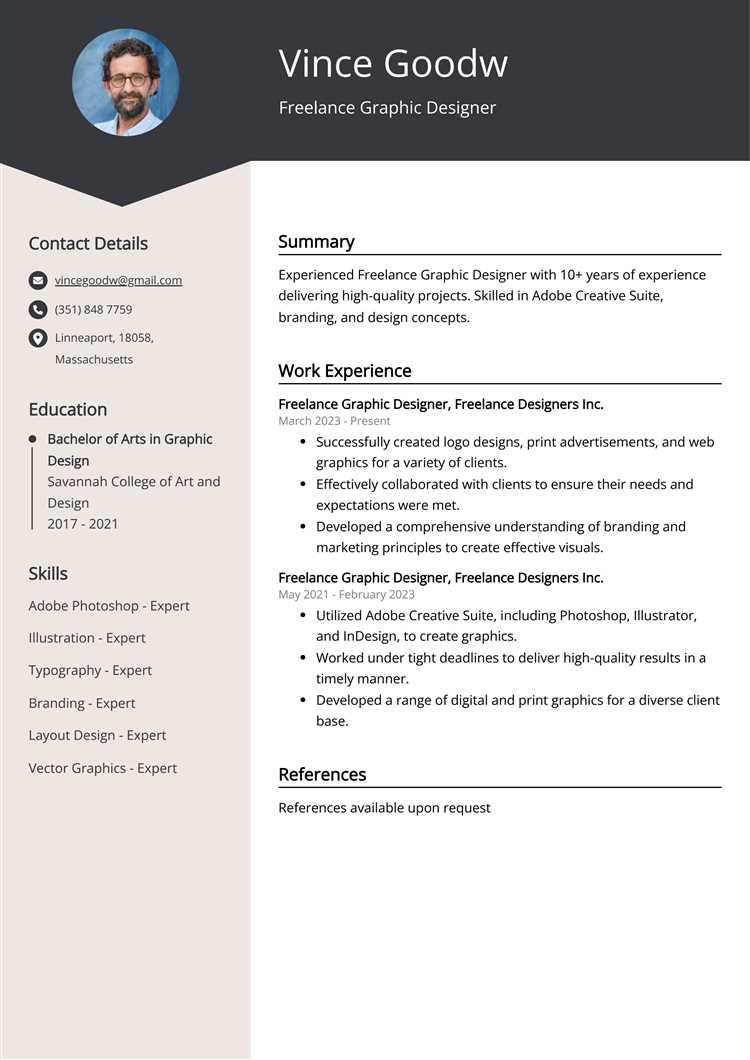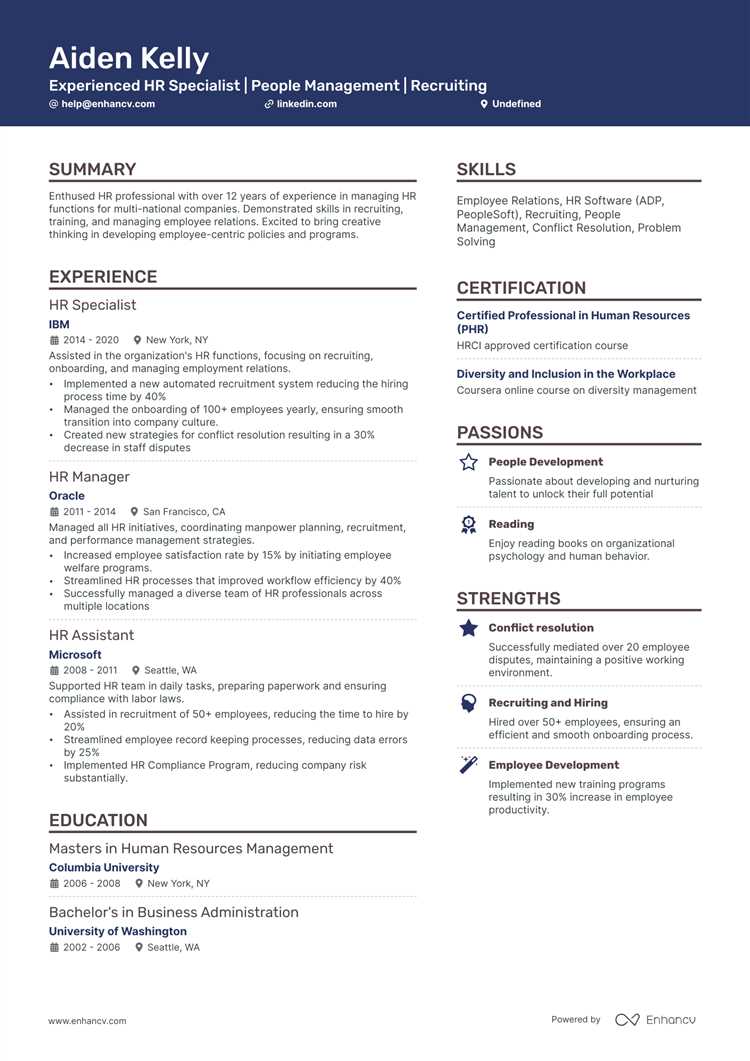In today’s competitive job market, it’s essential to distinguish yourself from the crowd when applying for roles. One effective way to showcase your skills and personality is through a dynamic, reel-based biography.
Unleash your creativity: Instead of relying solely on a traditional written CV, consider recording a short film that encapsulates your professional journey and aspirations. By combining visuals, music, and text, you can grab the attention of potential employers in a memorable way.
Highlight your unique selling points: Use your video biography to emphasize what sets you apart from other candidates. Whether it’s your innovative approach to problem-solving, leadership style, or passion for your chosen field, make sure to convey your individuality and strengths effectively. Remember, this is your chance to shine!
How to Craft a Compelling Video Resume
When it comes to showcasing your professional self in a captivating way, it’s essential to put together a persuasive visual introduction of your career accomplishments and personality traits. Crafting a standout video representation of your professional background can make a significant impact on potential employers and set you apart from the competition.
Tips and Tricks for Making Your Video Stand Out
When it comes to crafting a standout video presentation of yourself, there are several strategies you can employ to set yourself apart from the competition. Utilizing these tips and tricks will help you make a lasting impression on potential employers and showcase your unique qualities and skills effectively.
1. Showcase your personality: Let your true self shine through in your video, showcasing your personality and passion for your field. Employers want to see not only your qualifications but also the person behind the resume.
2. Keep it concise: Make sure your video is concise and to the point. Aim for a length of no more than a few minutes, focusing on the most important aspects of your experience and skills.
3. Highlight your achievements: Be sure to highlight your key achievements and successes in your video, demonstrating how you have added value in your previous roles and how you can do the same for a potential employer.
4. Use visuals effectively: Incorporate visuals such as graphs, charts, or images to illustrate your points and make your video more engaging. Visual aids can help to reinforce your message and make it easier for viewers to remember key information.
5. Practice and polish: Before recording your video, practice what you want to say and make sure you come across confidently and professionally. Consider rehearsing in front of a mirror or with a friend to get feedback and make any necessary adjustments.
6. Show enthusiasm: Show enthusiasm for the role and the company you are applying to. Employers want to see that you are genuinely excited about the opportunity and are motivated to contribute to their organization.
7. Be authentic: Above all, be authentic and true to yourself in your video. Employers can often spot a lack of genuineness, so make sure you are presenting the best version of yourself while also staying true to who you are.
Choosing the Right Format for Your Video Resume
When it comes to presenting yourself to potential employers through a visual representation of your skills and experiences, the format you choose can make a significant impact on how you are perceived. It is important to carefully consider the format that best highlights your strengths and professional attributes.
- Consider the length of your video. Keeping it concise and to the point is crucial, as you want to capture the attention of the viewer without overwhelming them with excessive information. Aim for a video that is between 1-2 minutes long.
- Decide on the style of your video. Whether you choose to film in a professional setting, at your workspace, or in a more casual environment, make sure that the background and lighting are conducive to presenting yourself in the best possible light.
- Think about the content and structure of your video. Make sure to include a brief introduction, details about your work experience, skills, and accomplishments, as well as a strong conclusion that leaves a lasting impression on the viewer.
- Choose the right platform to share your video resume. Consider whether you want to upload it to a professional networking site, embed it in your online portfolio, or include it as an attachment in your job application email.
Exploring Different Styles to Showcase Your Skills
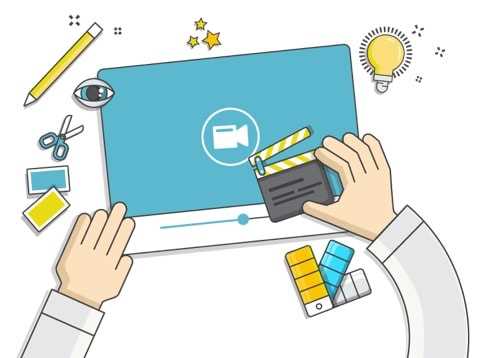
In this section, we will delve into various approaches to demonstrating your abilities and expertise in a visually engaging manner. By experimenting with different presentation styles, you can effectively highlight your unique skills and qualifications.
| Style | Description |
|---|---|
| Infographic | Utilize visual elements such as charts, graphs, and icons to convey information in a concise and engaging way. |
| Animation | Create an animated video to showcase your skills in a dynamic and interactive format, capturing the viewer’s attention. |
| Interview-Style | Present your skills through a simulated interview format, allowing you to showcase your communication and presentation abilities. |
| Showreel | Compile a collection of clips showcasing your work and accomplishments to provide a comprehensive overview of your skills. |
Editing Techniques to Enhance Your Video Resume
When creating your visual summary of experience and skills, it’s important to pay attention to the editing techniques that can make your presentation truly stand out. By incorporating various editing strategies, you can ensure that your video resume captures the attention of potential employers and effectively communicates your unique value proposition.
- Utilize cuts and transitions to maintain a dynamic pace throughout your video.
- Include overlay text to highlight key achievements and qualifications.
- Experiment with color correction and filters to enhance the overall look and feel of your video.
- Add music or sound effects to create an engaging atmosphere and capture the viewer’s interest.
- Use split screens or picture-in-picture effects to showcase different aspects of your experience simultaneously.